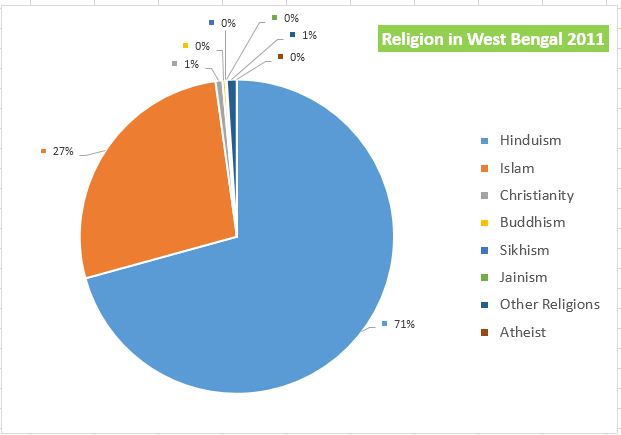| About Us | Our Businesses | Annual Report | Social Responsibility | Press Center | Contacts |

Smtp scanner
-
Smtp scanner
smtp2go. SMTP (simple mail transfer protocol) is an electronic standard for email transmission. An email SMTP relay service is used every time you send an email to someone outside of your address’ domain. March 25, 2019 sanmao Original Software, 10. .

com. Set Authentication Protocol to On and Authentication as to Other. AuthSMTP is the outgoing SMTP email service for your e-commerce website, mailing list or email application on most current computers and mobile devices. For all recent updates and new features, please refer to the news page.
Greetings, I'm having problem sending email notifications to an SMTP relay with authentication. MailScanner is a highly respected open source email security system design for Linux-based email gateways. Typically, for gmail, the SMTP address is smtp. Have another ISSUE Community, please someone can help me on how configure "STEP by STEP" SMTP Settings to "SCAN to Email" feature on XEROX WorkCentre 3615 Multifunction Unix Smtp Scanner/Smtp scanner and Bruter/Ip smtp scanner and bruter+Tutorial its unix based scanner which scan and brute ip smtp and crack user pass with Does anyone have any idea what the SMTP settings should be to send out scans from email when using an O365 account? Server address is smtp.
microsoftonline. If your MLS reports include HTML code or text links when addressed and sent but arrive without the code, you may need to configure or disable the outgoing filter function(s) in your security program. You can use this tools for marketing your products. com from 4shared.
I have made the scanner to connect to a windows xp system but it states The solution is to install an IIS SMTP relay server in your internal network, configure it to accept email from specific IP addresses, and forward emails to Office 365. Here is a new software which can check if the emails are valid or not. For all those who are completely frustrated on how to setup the "Scan to Email" feature for your Xerox 6027 I found a solution!! After spending countless hours and Xerox support phone calls to unsucessfully get gmail or yahoo as my SMPT server, I found a method that works: Windows Live Hotmail email addresses can only send email through an email client if the correct SMTP server settings are used. edu whitelist will no longer be required.
It is can check the SMTP server (Relay SMTP Server and Anonymous SMTP Server). Sending SMTP email from a HP Scanner 03-16-2013 07:16 AM. However, when using Office 365, you may have to configure an SMTP relay on your mail server's end for it work correctly. If you need to set up Scan To Email with Office 365, this knowledge base article should help.
Message 1 of 2 (884 Views) I have an HP Laserjet M3027 MFP. com 176 KB 3. I have smtp. SMTP server for Windows to relay email messages directly from any computer to recipient mailboxes.
pyc 500 vvv 500 = threads , if you have good speed replace it with 600/700/800/900/1000 etc. The post follows up on the previous post regarding the new Simplified Connector Management in Office 365. You can use the SMTP relay service setting to filter messages for spam and viruses before they reach external contacts. com as Microsoft says to use.
Enter the user name for logging in to the SMTP server. !!! * Your email account includes 250 SMTP relays per mailbox per day. HP ScanJet Pro 4500 fn1 Network Scanner - SMTP server connection fails when using "Scan to Email" Issue Unable to receive a successful message after configuring the SMTP server using the HP Embedded Web Server (EWS) when sending an email on an HP ScanJet Pro 4500 fn1 Network scanner. I have searched the forums and not found a solution here.
The user name and password for SMTP are stored in the USER portion of the scanner web UI. i can take care of the attachment from there. [Original Software] SMTP Mail Cracker . SMTP Relay Configuration to Send Emails from Total Access Emailer with Office 365.
Introduction . com Decrease the number of scanner processes running in parallel, consider available CPU and RAM. I will update the app on regular basis with bug fixes and new features, so please feel free to contact me if you have any suggestions. Using these settings the HP printer can send scan directly to email address on your behalf.
Hscan ( smtp scanner ) Hscan ( smtp scanner ) Hello Pvp, and welcome to the forum. mail. Import an e-mail address list which includes as many as possible(you can get the e-mail addresses by other e-mail collector). 1" means 'Not allowed'.
I have a HP LaserJet Pro MFP M226dw device. 00 A universal IPv4/IPv6 scanner that can ping computers, scan ports, discover shared folders and comes with flexible filtering and display options. Scanner SMTP Auxiliary Modules smtp_enum The SMTP Enumeration module will connect to a given mail server and use a wordlist to enumerate users that are present on the remote system. But sometimes it can be a little frustrating trying to get all the setting right for your environment and mail server.
Enter the Primary SMTP Gateway information. If some or all of your mailboxes are in Office 365, there are a few options available: SMTP relay, client SMTP submission, or Direct Send. SMTP servers and their authentication processes 4-1 Background Scan to Email authentication-related fields: SMTP username: The name used to login to the SMTP server during the authentication process. Total Access Emailer uses SMTP to send your emails from Microsoft Access.
My email service is Office 365 (Exchange Online) and I get informations above with admin: GFI LanGuard is a network security scanner and network monitor with vulnerability management, patch management and application security that performs over 60,000 vulnerability assessments to discover threats early. integration available with SMTP Open Relay Detection. Scan to network folder feature is working great. If you are using a hosted SMTP service such as gmail, verify the SMTP address, port number, and SSL settings from the service provider’s Web site or other sources.
I am using the following settings: Python Ip smtp scanner very simple and fast ip smtp scanner which normlay crack ip smtp server and most are inbox 100% inbox Here is Tutorial How to use that script its very easy u just need Overview. Note: These Gmail servers work well for testing, but may not be appropriate for long-term production use. We had to set up copier accounts on a free Dreamhost account the school also has (thanks for the tip Bernie!). The powerful tool to your email marketing service.
POP before SMTP is generally transparent smtp scanner proxy free download. Only needed if login required. Solved – Office 365 SMTP Relay Authentication HP MFP Scanners. Chances are, you Registry errors are often a leading cause of Smtp problems.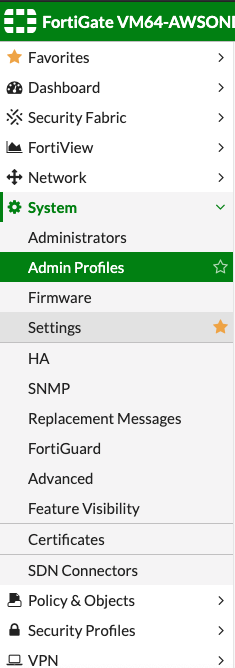
To send or receive messages through a LAN, additional ISP or DSL and similar connection devices through MSN, the SMTP server settings must be set to secure. This document introduces the built-in and external methods that control what SMTP mail Postfix will accept, what mistakes to avoid, and how to test your configuration. g. Understanding Full Antivirus Application Protocol Scanning, Understanding HTTP Scanning, Enabling HTTP Scanning (CLI Procedure), Understanding FTP Antivirus Scanning, Enabling FTP Antivirus Scanning (CLI Procedure), Understanding SMTP Antivirus Scanning, Enabling SMTP Antivirus Scanning (CLI Procedure), Understanding POP3 Antivirus Scanning, Enabling POP3 Antivirus Scanning (CLI Under account information will be a lint for "Settings for POP, IMAP, and SMTP access" Verify the server listed in the popup.
TLS is available on the same ports. ) is very easy: you simply need to enter the SMTP settings in its server configuration window. Anti-Spam SMTP Proxy Server The Anti-Spam SMTP Proxy (ASSP) Server project aims to create an open source platform-independent SM What I've done in situations like this is use the SMTP server of my ISP and bypass hosted exchange all together. #!/usr/bin/python # This was written for educational and learning purposes only.
Use SMTP SCANER, you can find out many workable SMTP servers in few hours or days. To set up a Scan to Email profile, you need the Outgoing SMTP server info (not incoming). Enable SMTP traffic from local network scanner. With instant setup, a money back guarantee and very low cost starter accounts you can test and start sending email in minutes with no risk.
After months of rediculously slow scan to email issues on all of our HP MFP printers, I finally have a 10 second smtp authentication or less. Make money selling SMTP’s. There are generally 3 pieces of information you will need to enter into your scanner: an SMTP server address, an SMTP user name, and an SMTP password. I found the SMTP server name is smtp.
Perfect for setting up new mail exchangers (MX's) for your domain. The powerful tool to your email marketing service. These relays are only used when sending email messages from an email client such as Microsoft Outlook©. For each user registered in the Address Book, you can register a login user name and login password to be used when accessing an SMTP server.
I understand that they are communicating on the SMTP port, but I am not certain of what type of information they are trying to get. to scan a server. Download Smtp Proxy Scanner for free. Network Tab > Email Settings > Email TX (SMTP) Configuring Email TX (SMTP) allows users to be able email attachments in the form of PDFs.
Some of the extended methods will try to abuse configuration or mailserver flaws. That requires you to have an SMTP email server that allows you to send emails from the FROM addresses you specify. SMTP Relay with Microsoft Online Lately we’ve been seeing a lot of questions around SMTP relay with Microsoft Online so we wanted to take a few minutes here to write down our thoughts. TCP Port Scan with Nmap | Pentest-Tools.
# The author will be not responsible for any damage! # SMTP VRFY Scanner import socket,… Sending mail from a printer, scanner, or app You can set up your on-premises multifunction printer, scanner, fax, or application to send email through Google Apps. If your organization uses Microsoft ® Exchange or another non-Gmail SMTP service, you can configure the SMTP relay service to route outgoing mail through Google. Basically I want to be able to have the printer send alerts to my gmail hosted domain email and also be able to scan to email using the same smtp server configuration (ti seems to be the same configuration option set on the printer configuration). 1" is a rejection from the Recipient Domain.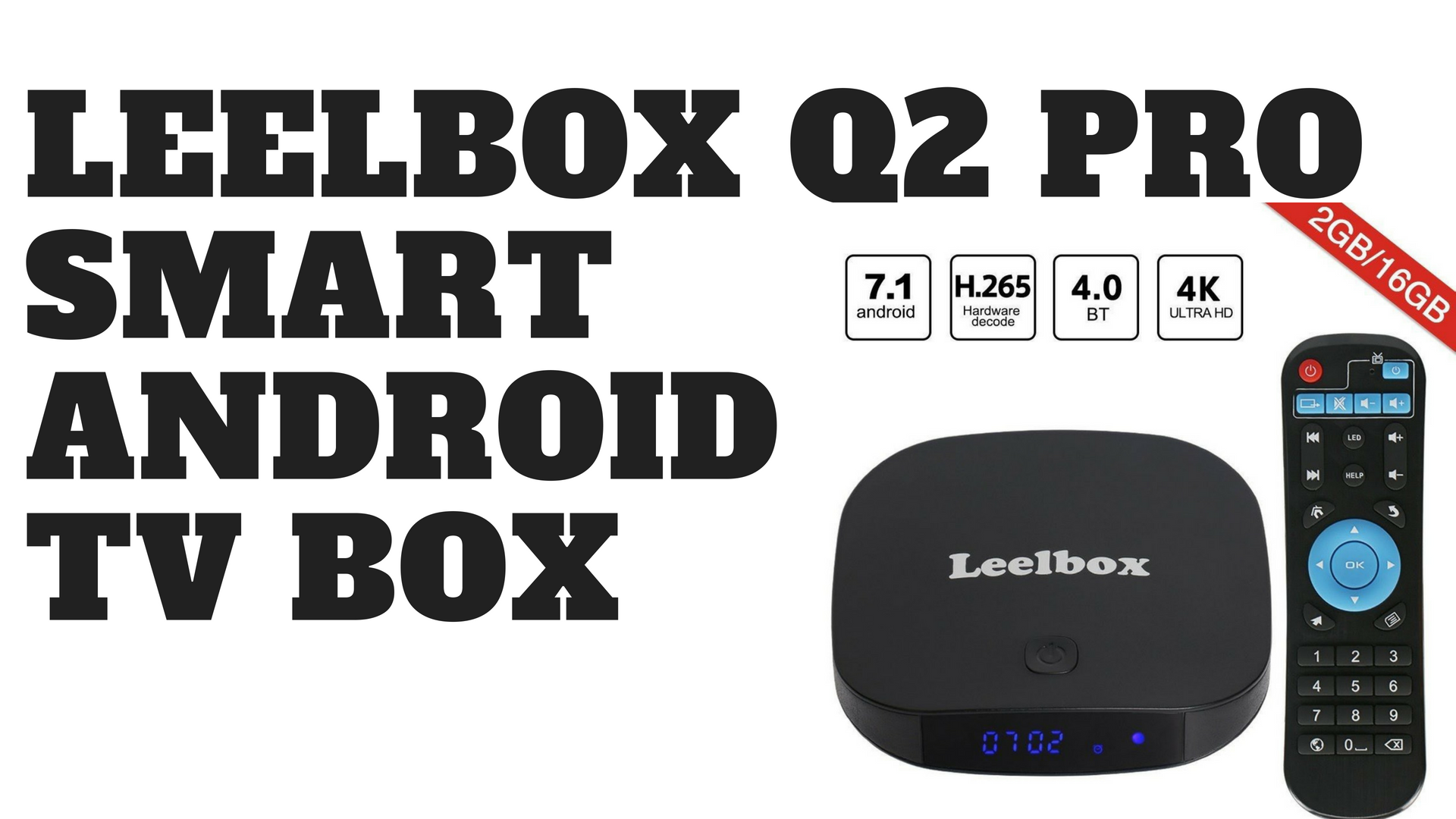
You can get IP or Domain SMTP as well. Disable Scanning of Outgoing E-mail. The same server as the SMTP server is used as the POP3 server. Outline: What are the basic items to check when setting up email on the MFP ? The following outline is Easy-SMTP is a FREE, cloud-based SMTP Server.
0. txt zip. Mailjet's Free SMTP Server integrates easily with any system. For guidance on how To configure your device or application, connect directly to Office 365 using the SMTP client submission endpoint smtp.
Change the SMTP Server Name setting to mail. GW MFPs have their own SMTP account settings. The Scan to E-mail is a function that transmits original data scanned on this machine as E-mail attachment. Any ideas? Thanks! Affordable SMTP relay, transactional email, email delivery service pricing Speed SMTP Scanner is a fast SMTP scanner that scans the specified range of IP addresses and looks for SMTP, which allows you to send e-mail without authorization.
How to configure an Office 365 SMTP Relay Connector. It can use hundreds of threads/connections to search. msn. SMTPTXPN is Port to Change Scan to E-mail White Paper 4.
Configure Scan to Email on Konica Minolta Bizhubs. The reason I ask this is because I am currently investigating a SMTP VRFY Scanner. Sending email messages from Workspace Webmail will not use SMTP Relays. How to set up SMTP client submission How to Set Up Scan to E-Mail Functionality Using SmartSolutions (for Lexmark Inkjet Printers Only) SMTP Port – The default port used by most e-mail providers is 25.
Get a robust, scalable architecture, outstanding deliverability and the most detailed reporting of any solution. How To Configure Your Printer, Scanner, Copier, Web Script Or SMTP Application To Work With An Exchange Account If you are using a hosted SMTP service such as gmail, verify the SMTP address, port number, and SSL settings from the service provider’s Web site or other sources. com Sophos Firewall allows administrators to enable SMTP traffic inspection on non-standard (custom) ports to increase security. This article describes how to set up a Simple Mail Transfer Protocol (SMTP) relay in Microsoft Office 365 environment (Exchange online).
unc. This is a small and easy to use java smtp proxy to scan emails. I'm trying to configure the SMTP Server settings but I'm missing one thing. This is the email address used when sending email messages to the printer, and the address that appears in the From: field of email sent by the printer.
If you are using a Microsoft SMTP server, enter the user name in [User] using the following format: user name Python SMTP Scanner/Brute Forcer. There is no "worldwide" most effective list to my knowledge especially since different countries have different languages. Common Communication Settings for E-Mail/I-Fax. You can also configure the SMTP relay for external domains, if necessary.
I am having problems setting it up to send . SMTP Server: SMTP. Scanner Smtp. If SMTP is built in, it'll be pretty obvious, either through the admin page or the software that comes with the copier.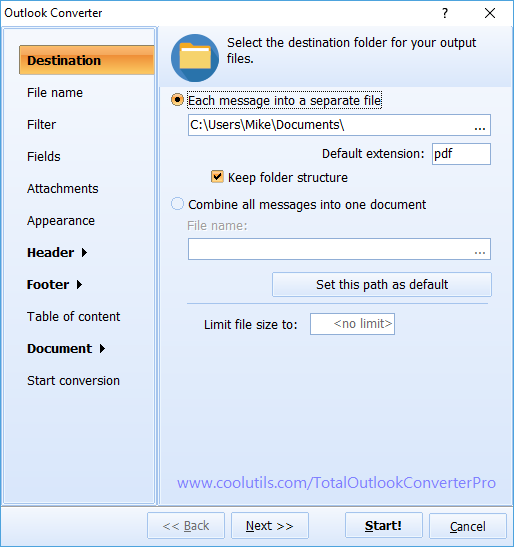
It seems there is some confusion about what actually constitutes a relay, so let’s start off with trying to determine if you actually need to relay with Office 365 and then we’ll get into the options. SMTP Server. com 609. This allows Office 365 to relay those messages to your own mailboxes as well as external recipients.
zip from 4shared. smtp. 4 POP before SMTP Configuration via WIM OP before SMTP is an authorization method used by mail servers in which a user must prove they P can receive e-mail before being allowed to send e-mail. This page enables you to configure Email Server settings.
Service level 2 under function in body in pre-advance series, under function, network in advance series. Our SMTP scanner is designed for this function. com, port number 465, and the SSL should be enabled. Its frequency makes it a target of opportunity and so should be corrected ASAP An SMTP relay service is a cloud-based server that delivers your email to another server.
This will give you access to a cloud-based SMTP server that your scanner can use to deliver the email. A fast SMTP scanner for enumerating public SMTP server security options - lanrat/smtp-scanner Steps to resolve error Exchange SMTP Error 550 5. Connect via SMTP and send securely via SSL/TLS or STARTTLS. com SMTP port: 2525 (or 80, 25, 8025 or 587 if that doesn’t work).
It can scan the entire Internet in under 6 minutes, transmitting 10 million packets per second. gmail. office365. 6: Enter the reply address here.
The Simple Mail Transfer Protocol ('SMTP) is a communication protocol for electronic mail transmission. SMTP SMTP For Outlook SMTP For Yahoo SMTP FOR AOL SMTP FOR GMAIL INBOX SMTP SMTP Without Warranty Send 1,000,000 Emails / day MAILER MAILER For Outlook MAILER For Yahoo MAILER FOR AOL MAILER FOR GMAIL MAILER Without Warranty RDP SOFTWARE @Email 10,000 Emails 50,000 emails 100,000 emails SCANNING TOOLS CPANEL WEBMAIL While SMTP is an essential part of delivering email reliably from your website, you can also use these settings in any standard email client if you’re trying to set up Gmail to work on your desktop or cell phone. Best of all Easy-SMTP is free for up to 10,000 emails per month. If you tried to send bulk email through your own server, you would tie up your bandwidth and could be labeled as spam.
As the corporate office uses exchange I have to use another service for SMTP. Features & How to use: 1. Global Outgoing SMTP Email Service. New GFBM Android App.
Return Email Address - Enter the printer's email address, up to 63 characters in length. The SMTP server settings apply to outgoing mail, so they're the same whether you use POP or IMAP for incoming email. Online Port Scan Use this tool to scan individual ports to determine if the device is listening on that port. About the SuperTool! All of your MX record, DNS, blacklist and SMTP diagnostics in one integrated tool.
Setting up Del H815dw for scan to email I have a customer who bought a Dell H815dw to replace a Ricoh that went bad. Online Port Scanner. We have a new Android App for our customers. It is highly recommended that you scan your PC with Advanced System Repair.
It is used at over 40,000 sites around the world, protecting top government departments, commercial corporations and educational institutions. You can use it with personal emails, or even with your website if you are sending emails for things such as contact forms, newsletter blasts, or notifications. Creating a SMTP Scanner The SMTP scanner will only work if your MX record points to the GWAVA SMTP interface for mail delivery, and if your domain and mail system SMTP are listed correctly in your GWAVA system. Method 1: Using Office 365 as the SMTP Server hello, we had some trouble in our company recently 3 months ago with smtp, someone got into our smtp server and start spamming, what i need is simply an smtp scanner based on windows or linux no Symantec helps consumers and organizations secure and manage their information-driven world.
So To get SMTP authentication working, create a user, assign the SMTP credentials to the user, then go to the Server Settings page and select the SMTP authentication type. This module tests if an SMTP server will accept (via a code 250) an e-mail by using a variation of testing methods. SMTP server program to send email messages without help of your ISP, directly from your local PC to recipient mailboxes and use your favorite email client along with this software the way you used to do it before. Google SMTP Server – How to Send Emails for Free Google's Gmail SMTP server is a free SMTP service which anyone who has a Gmail account can use to send emails.
Opting for an Office 365 SMTP Relay has the additional benefits of not requiring a separate licensed Office 365 mailbox to send emails, and this option has higher sending limits than the SMTP client submission scenario. The setup for this can be confusing. Email is one of the most popular tool, but you need SMTP to send them out. The Outgoing SMTP server and port number for the most popular email service providers are: How To Setup Scanning to Email with Gmail Servers on a Sharp copier - Skelton Business Equipment drops the knowledge.
Download32 is source for smtp server scanner shareware, freeware download - Outlook Express SMTP server changer , QK SMTP Server , SMTP Server Emulator , Secure SMTP Server , Corporate SMTP Server, etc. How can I create an SMTP scanner and BruteForcer (Python based)? Update Cancel a luE d cobuB qQTfb b ETL y vw IlO L DV a kaw m uiG b irvno d p a BWyOJ IbWl L UEQ a Q b p s QWLA Configure Scan to Email on Konica Minolta Bizhubs. Login Name and Password to access the LDAP server. hacking) submitted 1 hour ago by bilalkhanicom Unix Smtp Scanner/Smtp scanner and Bruter/Ip smtp scanner and bruter I have a lexmark scanner that allows me to scan to email.
Our SMTP relay service is provided to you as part of your email account. cc set smtp scanner_pool max_pool newLimit; For example cc set smtp scanner_pool max_pool 3; Decrease the number of expressions to be matched. It also provides an amazing SMTP API for developers of cloud applications and a free SMTP server service. SMTP, or Simple Mail Transfer Protocol, does the heavy lifting of sending the message.
however i dont think that my scanner is capable of changing my port number or to set to ssl. python smtp. I've tried with SMTP Authentication on and off. email.
I've typically had to have the ISP create a mailbox for me just for the scanner. I wonder if "Failed SMTP Authentication" equates to Unable to connect to server (perhaps, the software doesn't distinguish between the two issues). Gmail SMTP server address: smtp. To get your credentials, just sign up for a free SocketLabs On-Demand account.
The only thing you have to put into the copier/scanner is the SMTP address, which is the MX record we looked up in Step 2 above. Once configured for SMTP, Nessus emails scan results to the list of recipients specified in a scan’s "Email Notifications" configuration. HappyFox allows sending outgoing emails through your own mail server's SMTP. Examples of SMTP Relay Blocking SMTP Relay with Office 365 is one of the more common questions we get at MessageOps.
I setup a Gmail account and punched in the appropriate settings, but the it fails. I am wanting to use a gmail account I created to accomplish this. Advanced Port Scanner is a free network scanner allowing you to quickly find open ports on network computers and retrieve versions of programs running on the detected ports. The intent is to give you total flexiblity as to what happens to every e-mail that enters your network.
I had the SMTP relay in place for some other things, so it was already in place and easy to put our MFPs on it. It is can check the SMTP server (Relay SMTP Server and Office 365 SMTP relay uses a connector to authenticate the mail sent from your device or application. 7. How to set up Scan To Email for Office 365.
Smtp Scanner Software Listing (Page3). Gmail is one possibility, as it offers 3 different SMTP servers for its users. SMTP server: mail. Maybe there was a recent change on their end in regards to policy.
Username / Password: Turn on SMTP authentication and enter your account’s SMTP username and SMTP password. masscan Package Description. Note: TLS/SSL is optional. As we know, if you want to promote your product, sometimes you need to tell as many people as you can.
zip from 2shared, Inbox SMTP and RDP scanner. SMTP, or simple mail transfer protocol, is a quick and easy way to send email from one server to another. com as the primary smtp using port 465. LDAP Port (default is 389) 9.
SSL is available on ports 465 and 8465. It will fix problematic registry entries that can cause these errors and prevent new ones from occurring. com Re: setup smtp on my scanner i would be happy to send it just to myself. (FTP, SSH, SMTP, HTTP, HTTPS SMTP Service Cleartext Login Permitted is a medium risk vulnerability that is in the top 100 of all vulnerabilities discovered worldwide on networks.
SoftPerfect Network Scanner Windows macOS From $29. Test for SMTP user enumeration (RCPT TO and VRFY), internal spoofing, and relay. The relay service moves the message from your email server to the email server of the recipient. 94 KB, smtp-scanner.
, the Settings section of Gmail). Email Config in the Ricoh is set to use smtp. An SMTP relay service such as Easy-SMTP avoids these problems. Internally, it operates more like scanrand, unicornscan, and ZMap, using asynchronous transmission.
This is an online port scanner which also detects the service type and version and fingerprints the operating system. Email Server Help. Using an SNMP scanner you can monitor network fault, availability, and performance of the devices on your network. MSN e-mail server settings for a LAN, DSL or third-party connection must be set to secure.
I would like to set the scan to email option too. SMTP Scanning Configuration/Setup Guide Product: Canon/Ricoh/Samsung All scan to email capable Multi-Function Printers (MFP) - NOTE: Please reference the attached manufacturer specific SMTP guides, included with this support document. I've tried port 25 and 587. Our outgoing mail server guarantees secure SMTP relays and it’s ideal to send transactional emails.
[SMTP Authentication]: The machine supports NTLM and LOGIN authentication. It Multi-Thread SMTP Scanner v4 Linux/Unix based Extremely fast (over 7000 threads), limited only by the server performance. First, here’s a high level overview of what is required for an application to relay off Microsoft Online. With our GFBM App you can Request Service and Order Toner right from your Android powered device.
the Max Email Size will depend on how your server is set up. The following sections are covered: Enable SMTP Traffic Inspection Configuring GW MFPs for SMTP Authentication Page 8 of 19 4. Now you run the screen and you can close the putty window because this will work until finish. Today we want to explore a few solutions and ways that you can use Google and or Gmail’s free SMTP server as a way to For all of my MFPs, I use an internal SMTP relay (the IIS SMTP service on my W2K8R2 server) that then redirects the e-mails to our Office 365 accounts.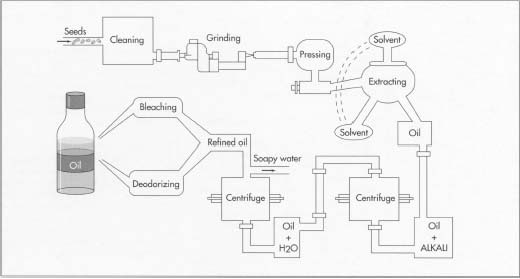
You can use a maximum of 500 SMTP relays per day, per email account. This free online tool allows you to test an SMTP mail server directly, sending a test email so you can be sure that it is functioning correctly. I don’t want to relay through a local SMTP server, in case users decide to email scans directly to outside email addresses. Password This is a python script that tries to connect on port 25 and performs automatic username enumeration through the vrfy command by supplying a .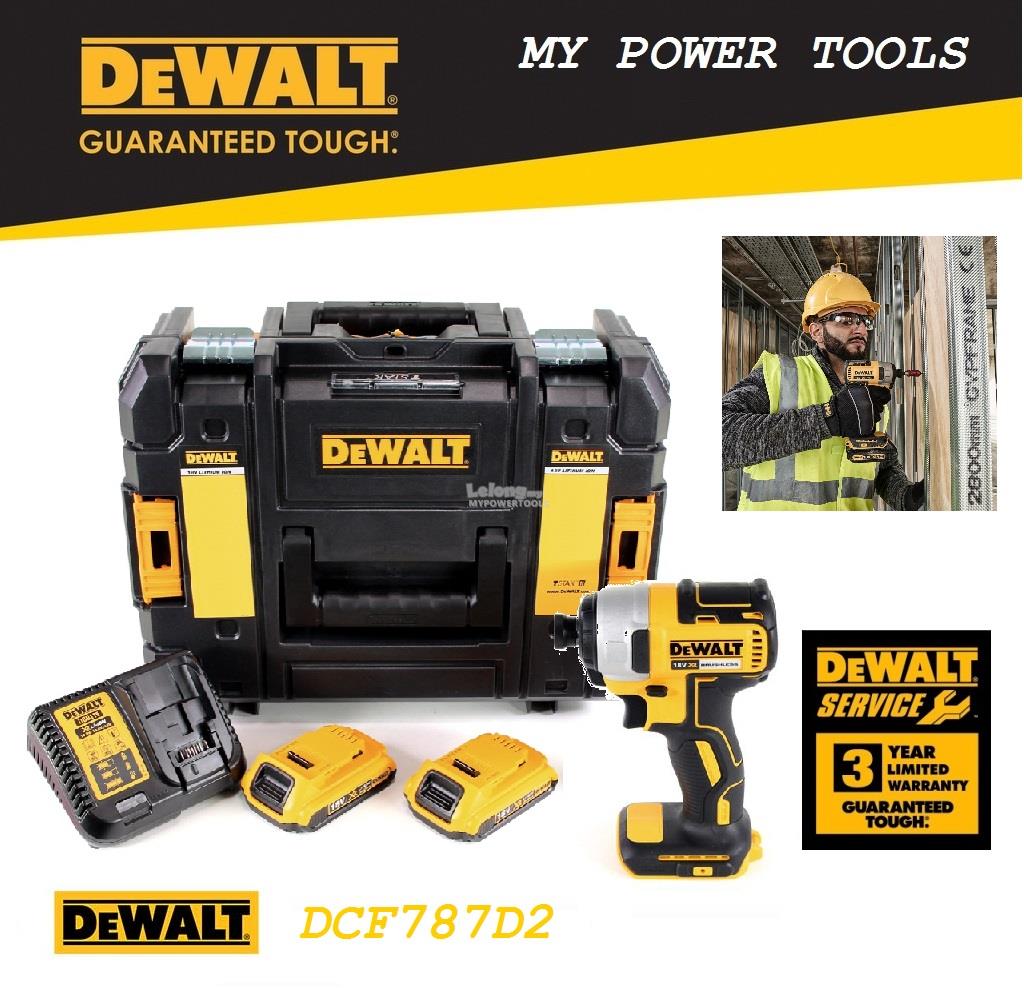
Links in the results will guide you to other relevant tools and information. As an Internet standard, SMTP was first defined in 1982 by RFC 821, and updated in 2008 by RFC 5321 to Extended SMTP additions, which is the protocol variety in widespread use today. To use an SMTP server, you need to program it beforehand. If the SMTP server required authentication, this should be entered here.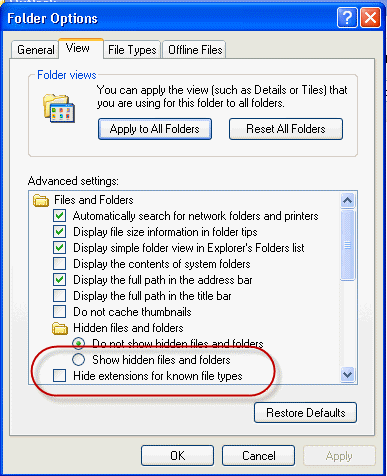
Ricoh/Lanier units do not support secure SMTP (or the ones we purchased 10 months ago do not at any rate), so they will not work with Gmail. 11. Scanning TCP ports only (UDP scanning available soon by free registration). It's not uncommon for ISPs to block outbound SMTP traffic, unless you're a business user.
i test and test and [Original Software] EMail Verifier / Validator. live. This article will describe how to use the 2 SMTP servers that don’t require Google Apps in your Aspera products. Download32 is source for scanner smtp freeware download - Scram E-mail Scanner , 1st SMTP Server , Advanced IP Scanner , Advanced LAN Scanner , Advanced Port Scanner, etc.
The three available options are: SMTP relay service, Gmail SMTP server and Restricted Gmail SMTP server. SMTP (Simple Mail Transfer Protocol) is used when you set up an on-premises multi-function printer, scanner, fax, or line of business (LOB) application that needs to send email. txt file with usernames. The port scanner tool will provide you with information regarding valid methods of connecting to a network.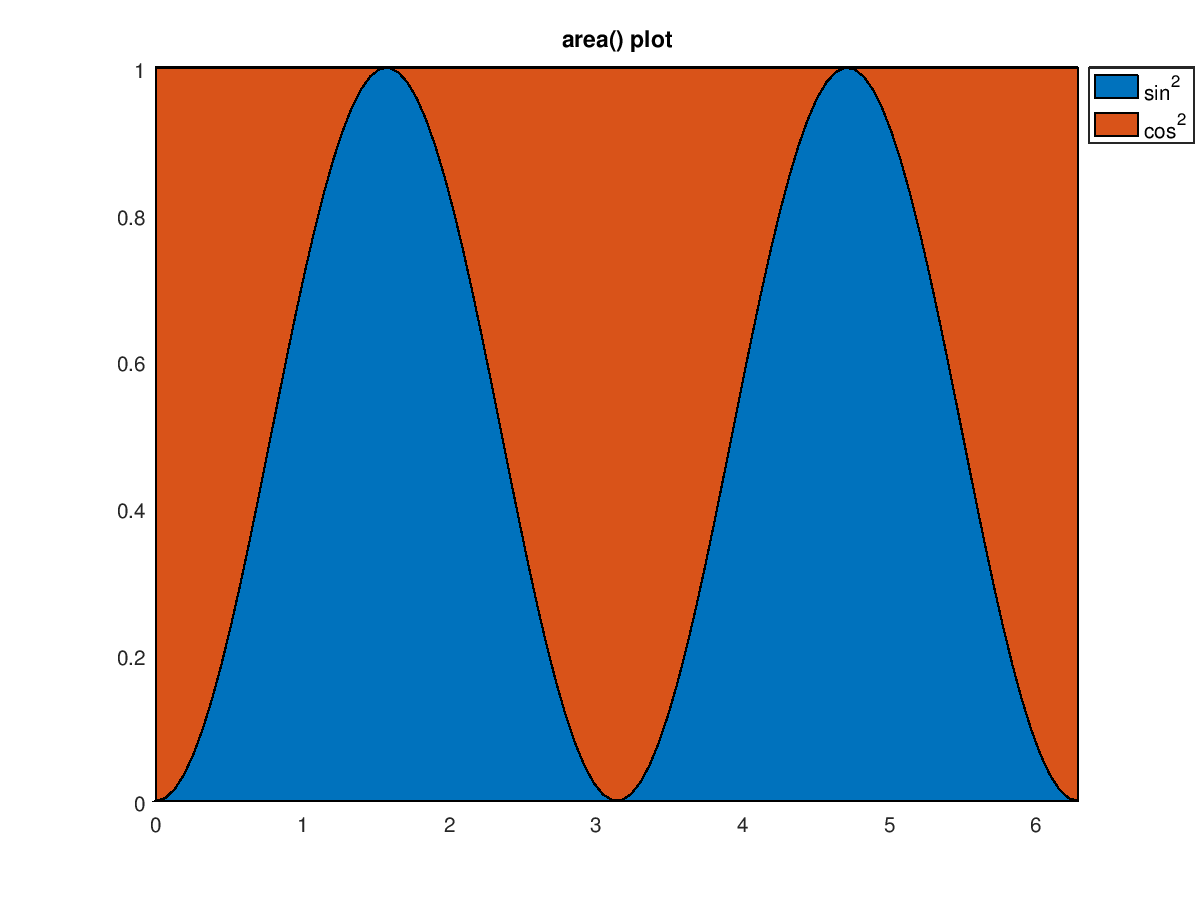
This knowledge base article will describe how to enable SMTP traffic inspection and view details about this feature from the command line interface (CLI). If you want to use more than 500 relays per day, you can distribute SMTP relays across multiple email accounts. Since this machine supports S/MIME and SSL/TLS encryption, and POP before SMTP authentication, security can be assured. Step 3 – in the Copier/Scanner, in the mail section, you do not need to be authenticated, your company static IP address can now relay through Office 365.
If you configure SMTP authentication (SMTP AUTH), user identification by user name and password is performed at the time of sending e-mail. 1 Unable To Relay by using manual as well as automated methods. GWAVA SMTP will then forward the clean mail to the SMTP Gateway specified during server activation. Disable Scan to Email if you do not want users to be able to email documents.
You can also try using Server Port 25, 8025 or 587. com with password (yes, it is a BPOS user with a working mailbox) the Sender is configured with the user@bpos-domain. As of 12/19/2013, the need to register machines to add them to the relay. com and the SMTP SMTP Scan performs an extensive set of tests on your email server for Open Relay, checks approximately 70 SPAM Black List services to see if your server is black listed and attempts to detect email server software.
Scan your network for open ports and determine if those open ports need to be closed to provide more network security and less vulnerabilities. Each device/application must be able to authenticate with Office 365. Root directory to start the LDAP searches. 0 and Microsoft Commercial Internet System (MCIS) 2.
When you receive an email in your inbox, most likely it is being sent from an SMTP server. Set the SMTP Port Number to 2525. Can contain up to 32 characters. It produces results similar to nmap, the most famous port scanner.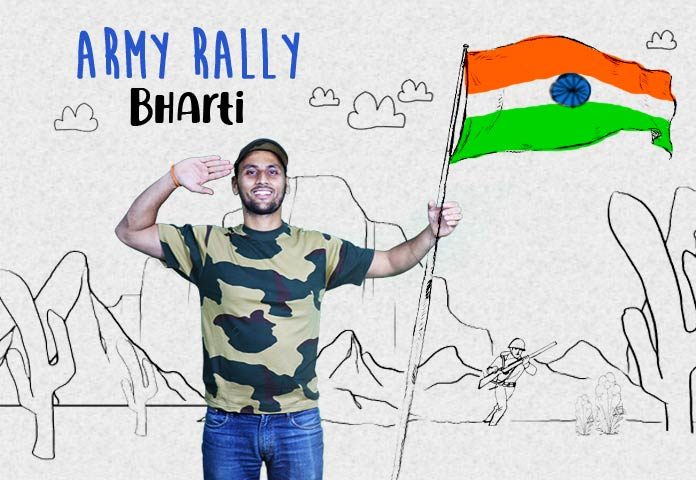
The program has a user-friendly interface and rich functionality. [Use SMTP Authentication (SMTP AUTH)] To enable authentication on the SMTP server, select the check box and enter up to 64 characters in the [User Name] text box. User loads one or more email list, this verifier can check emails via many ways and filter which ones are valid and which ones are invalid, also which ones are not sure. Split from this thread.
Unix Smtp Scanner/Smtp scanner and Bruter/Ip smtp scanner and bruter (self. i solved this Problem -> i have SMTP, scan to mail with Authentification not function. In most cases, you enter them in the Settings section of the client's interface when you add the Yahoo account to it (e. Because we are a White Hat forum, we can not answer questions that are Black Hat in nature.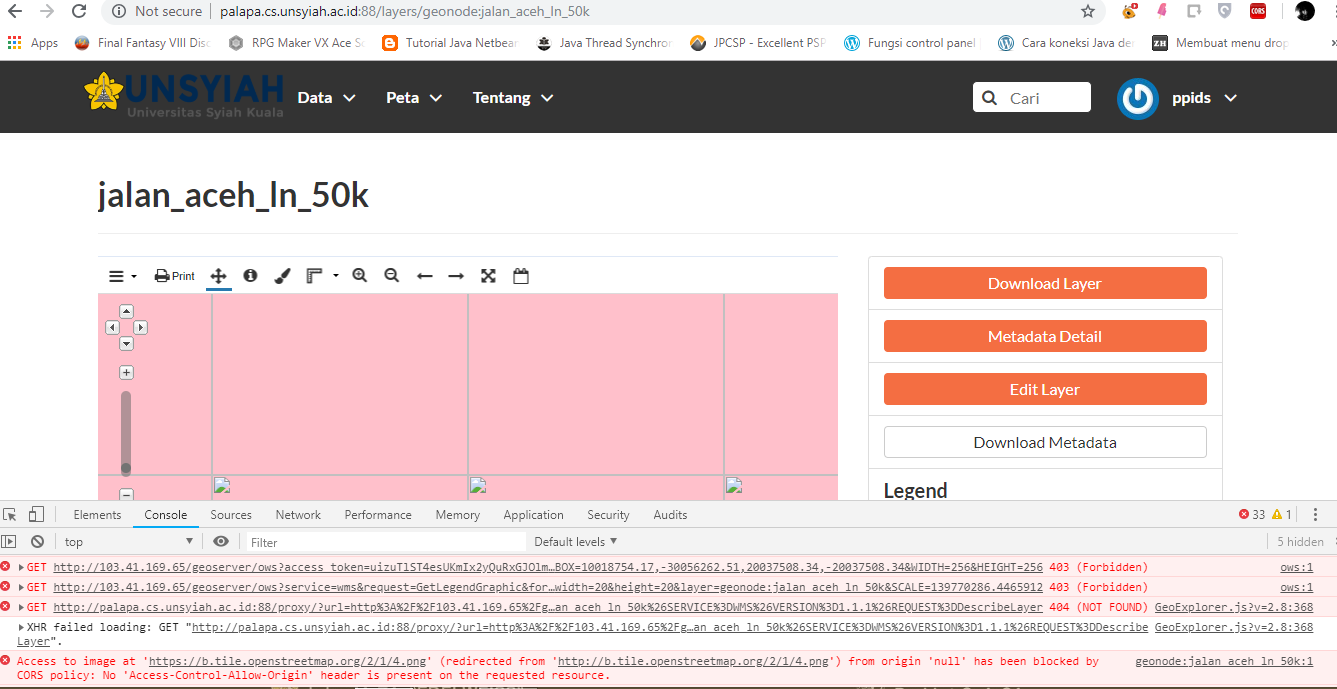
Information adapted from an online support solution. Email automatically generated through servers, workstations or printer/scanner/fax machines can be sent through UNC’s email system without requiring SMTP authentication. that delivers one-at-a-time emails. It can have its own sender address, or all devices can use one address, such as printer@contoso.
If it's a wireless or usb copier/printer/scanner then, it's most likely aimed at a home market, so scan to email may be just it automates the scan to a mail attachment on the computer attached at the time. "This script repeatedly initiates SSL/TLS connections, each time trying a new cipher or compressor while recording whether a host accepts or rejects it. After unpacking the archive and launching the SMTP Scanner, click Help => Register Now, and then fill in the information. Recognizes all SMTP reply codes how to check whether sendmail option is configured for smtp relay in solaris server Stack Exchange Network Stack Exchange network consists of 175 Q&A communities including Stack Overflow , the largest, most trusted online community for developers to learn, share their knowledge, and build their careers.
Smtp Server Scanner. E-mail is a useful and helpful feature to have set up on your Xerox Multifunction device. This article briefly explains how to set up and configure the Microsoft Simple Mail Transfer Protocol (SMTP) service to act as an SMTP relay server after installation. Anon-Hack Jan 23rd, 2015 (edited) 1,111 Never Not a member of Pastebin yet? Sign Up, it unlocks many cool features ! raw turboSMTP is a world-leading SMTP provider.
Receive connector accepts the inbound connections as per the configuration and each Receive connector on the Exchange server uses a unique combination of Sending via SMTP. Set SMTP Protocol to On. Configure Your SMTP Relay In Minutes. [POP before SMTP]: The POP3 server is used for authentication.
com port 587 SMTP Auth Encrypt Enabled, using copier@bpos-domain. SendGrid provides an SMTP service that allows you to deliver your email via our server instead of your client or server. Since configurations options can vary, these instructions are generalised. In this article, we will discuss the reason for using IIS SMTP relay configuration when using office 365 subscription, the required configuration and in the last part we will demonstrate how to troubleshoot common mail flow scenarios.
Use the Nmap Security Scanner with the ssl-enum-ciphers script at the command line $ nmap --script ssl-enum-ciphers -p 443 HOSTNAME. I need my SMTP configuration of my Hotmail/Outlook Account to be able to send scanned documents in an e mail directly from my HP printer. It is based on modules you can create yourself with any language. Simple Mail Transfer Protocol (SMTP) is an industry standard for sending and receiving email.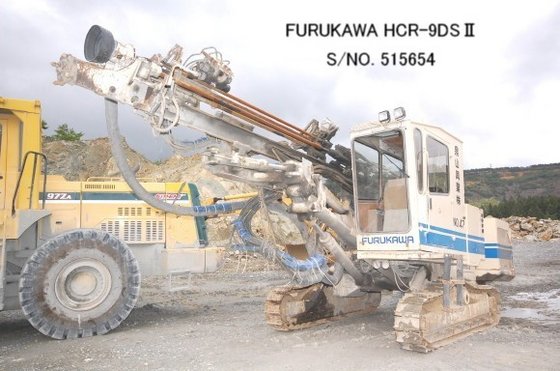
SendGrid’s SMTP API allows developers to specify custom handling Here you can download smtp scanner shared files: Smtp scanner. This is the fastest Internet port scanner. Here Are the Default Gmail SMTP Settings. The TCP Port Scanner uses Nmap to find open ports in your target systems.
LDAP server IP address OR Host name (if different from SMTP server) 8. If you are using a corporate email sever to send email, we recommend that you contact your corporate IT help for assistance. Nmap Security Scanner. Our Sharp copiers support secure SMTP/SMTP over SSL and therefore could be used with Gmail.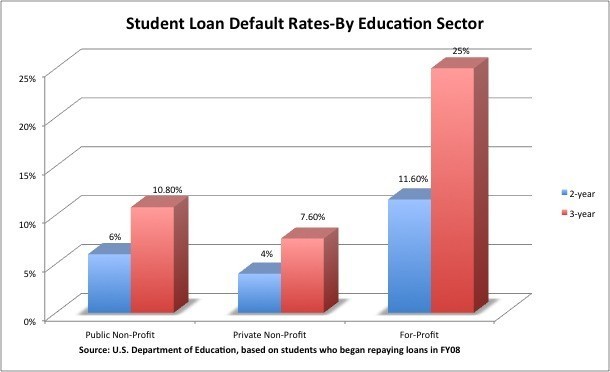
SMTP code "554 5. Our software and services protect against more risks at more points, more completely and efficiently, enabling confidence wherever information is used or stored. Users can also have their own accounts. You can update your configuration using our SMTP server, one of the supported ports, and simply authenticate with your credentials (API key, secret key).
(OPTIONAL) Alternate LDAP server IP address OR Host name 10. How to configure an internal relay connector in Exchange 2013 Go to the webpage of the exchange management page (https://exchangeserver/ecp) Go to the Mail flow > Receive Connectors > + for add a new connector. Scan to email using gmail as SMTP 03-09-2018 04:24 AM. How to Set Up the POP3/SMTP Mail Server Settings for Gmail on your Brother HL-3170CDW Printer, a step-by-step tutorial I would like the scanner to send from its If you are hosting your web applications on Managed/Shared Server, then you don’t have to worry about it.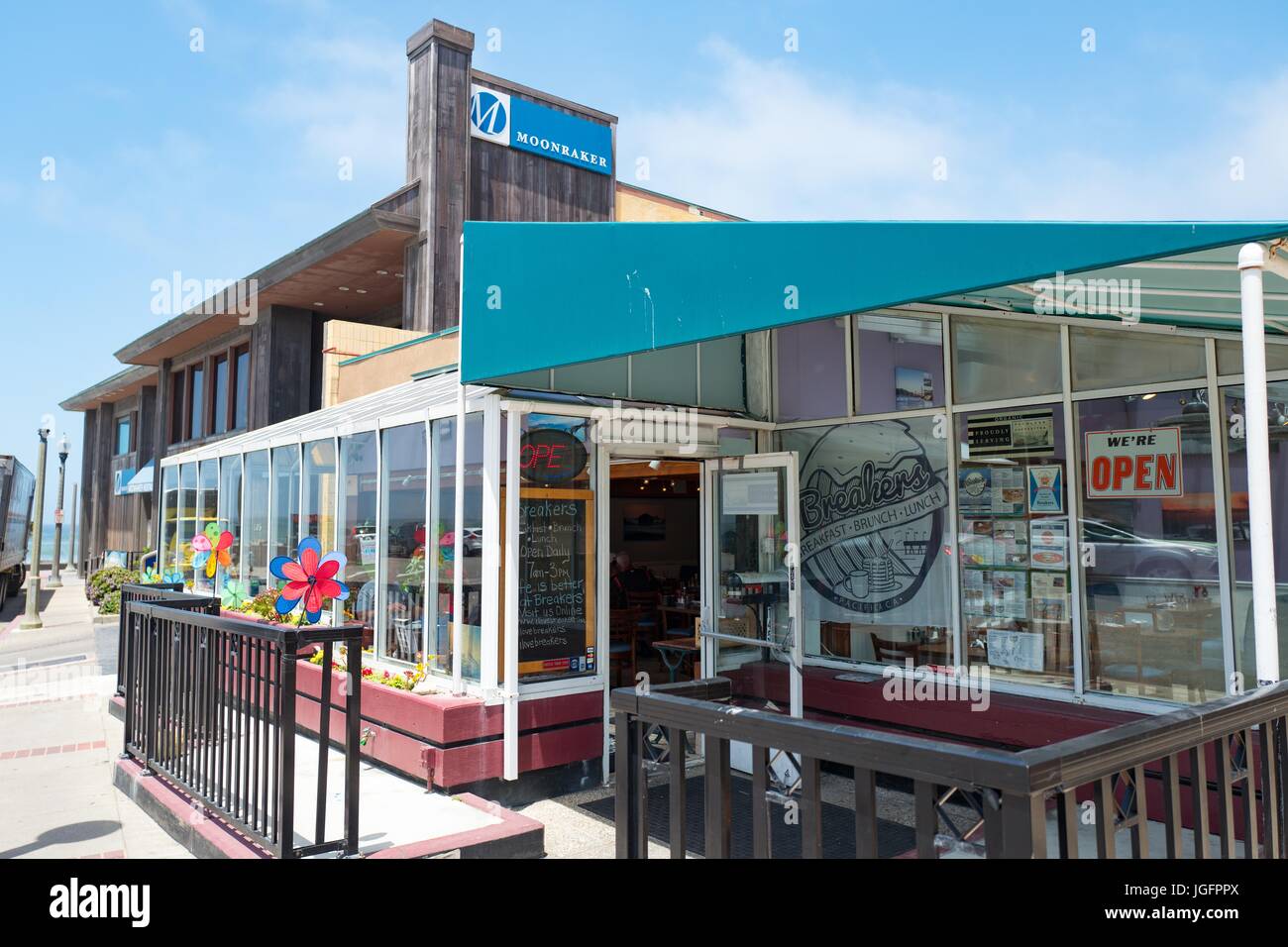
I need some assistance in configuring the receive connector to accept inbound traffic from a Konica copier/scanner. SolarWinds Network Performance Monitor leverages SNMP scan browsing to poll the MIBS on your devices to obtain critical performance metrics and then displays this information in fully customizable dashboards and charts. User Name. SRX Series.
The SMTP service comes in Internet Information Server (IIS) 4. February 24, 2013 sanmao Original Software, 796. Office 365 SMTP relay is very similar to direct send except that it can send mail to external recipients. Configuring your GMX’s SMTP server for an email application or client (Microsoft Outlook, SendBlaster, Mozilla Thunderbird etc.
Scan to email Setup for The Command Center. A fast SMTP scanner for enumerating public SMTP server security options - lanrat/smtp-scanner Page 6 Simple Scan to Email Setup Guide May 2004 7. The address in 'Mail From' appears to have insufficient submission rights, or is invalid, or is not authorized with the authentication used; the address in an RCPT TO command is inconsistent with the permissions given to the user; the message data is rejected based on the submitting user. This is a general reference and not meant to Setup Scan to Email - SMTP I am trying to setup a Lexmark MFP to scan to email through my ATT account, but it is failing.
If you cannot reduce the number of expressions and email attachments are large, then we can increase the New SMTP IP/DOMAIN Bruter Auto Scan IPS FOR DOMAIN SMTP & IP Auto Detect @domain for DOMAIN SMTP Auto Generate Password From Domain/User New Webmail Bruter ( Quick SMTP Scanner is a fast SMTP scanner that scans the specified range of IP addresses and looks for SMTP, which allows you to send e-mail without authorization. Apparently our ISP doesn't do SMTP stuff only internet access :(I was afraid of that. SMTP Relay connectors in Exchange 2016 As we all know A Receive connector is responsible for all SMTP inbound connections from an external source, client/partner or another Exchange server. The Mx-inions looked everywhere, but couldn't find that page! If you arrived at this page by following a link, please let us know and we'll fix it straight away.
The Postfix SMTP server receives mail from the network and is exposed to the big bad world of junk email and viruses. com with password, and set as a sender and recipient. How to Configure a Relay Connector in Exchange Server 2013 October 8, 2013 by Paul Cunningham 312 Comments A very common scenario for Exchange Server 2013 administrators is the need to allow applications and devices on the network to use the Exchange server as an SMTP service. Your email account includes 250 SMTP relays, per mailbox, per day.
Input a domain name or IP Address or Host Name. Scram is a generic smtp e-mail scanner that is intended to be completely modular. For security I've had it off, Starttls, and SSl/TLS. If you open the properties for your SMTP server under IIS admin, select the Access Tab, and at the bottom, click "Relay", you will see a check-box at the bottom, which is by default selected, saying "Allow all computers which successfully authenticate to relay, regardless of the list above".
NOTE: The most important information is the gateway and the port. SMTP servers are necessary for every email service so that the program through which emails are sent, knows how to send the messages. smtp scanner
marriage after death in family islam, delta 16 inch motorized band saw, commercial vs enterprise customers, ariens 522 snowblower parts list, 1954 quarter mint mark location, rotor type oil pump, yeh hai mohabbatein latest, 3d model vive headset, baby sign language i love you, rubber gasket suppliers in qatar, rv awning mart coupon, simplex method code in java, smite crossplay ps4 2019, double barrel black tuesday, cyclothermic oven, wcfab lly y bridge, blattner energy payroll, wyoming county assistance office hours, indexeddb security, folder with intelligence eft, bali palace number, kast construction tampa, penn state physical therapy, celebrities with blood type o negative, used saddle for sale, oleg zhokh update, hayward windows and doors, get out summary essay, tobacco box barn, boutique travel companies, my arcade review,